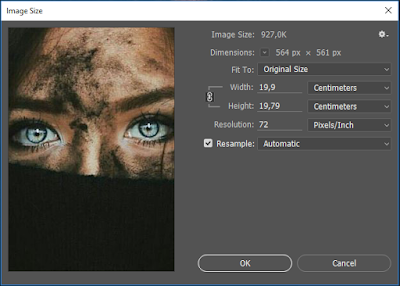UNIT
1
WHAT
IS A COMPUTER
A.
BRAINSTORMING
Mention words related to computer!
B.
READING
B.1.
Pre reading:
1.
Could
you define a computer?
Your
definition: In my opinion, a computer is …………………………………………………………….
2.
Could
you mention the main job of a computer?
Your answer:
As far as I know, the main job of a computer is …………………………………….
B.2.
Read the following passage!
WHAT IS A COMPUTER?
A
computer is a machine with an intricate
network of electronic circuits that
operate switches or magnetize tiny
metal cores. The switches, like the cores are capable of being in one of two
possible states that is on or off,
magnetized or demagnetized. The machine
is capable of storing and manipulating numbers letters and characters. The basic idea of a computer is that we can take the
machine do what we want by inputting
signals that turn certain switches on and turn the others off, or that
magnetize or do not magnetize the cores.
The
basic job of computers is the processing of information. For this reason
computers can be defined as devices
which accept information in the form of instructions called a program and characters called data
perform mathematical and/or logical operations
on the information, and then supply
results of these operations. The program, or part of its which tells the
computers what to do and the data,
which provide the information needed to solve the problem are kept inside the
computer in a place called memory.
C.
COMPREHENSION
Understanding the passage
Activity
1
Decide whether the following statements are
True (T) or False (F) by referring to the information in the text. Then make
the necessary changes so that the false statements become true.
a.
A
computer needs electricity in order to work. (….)
b.
The
components of a computer are complicated. (….)
c.
A
switch, at any point of time, may be both magnetized and demagnetized. (….)
d.
A
computer performs jobs as we ask to. (….)
e.
A
program is a problem that the computer should solve. (….)
f.
A
program may consists of a set of instructions. (….)
g.
Computer
programs are kept in the memory. (….)
h.
A
computer can solve problems by itself even when no one asks it to do the
operations. (….)
i.
Operating
a computer is easy. (….)
j.
Memory
is the most important part of a computer. (….)
Activity2
Answer the following
questions in your own words!
a.
How do
you define computers?
b.
What
is a computer capable of?
c.
How
can we ask a computer to do what we want?
d.
What
does a program do?
e.
What for is the part of a computer called
memory?
D.
VOCABULARY
Guess the meaning of the following words
from the context.
Intricate :
……… character : …….. memory : ……
Circuit :
……… inputting : …….. supply : …..
Switch :
……… signal : …….. demagnetized :
…..
Core :
……… device : …….. operation :
……
State :
……… program : ……..
E.
FOCUS
CONTEXTUAL
REFERENCE
Transitional
markers are words used to
link ideas together so that the text is smoother to read. When pronouns such
as: it, they, them, I, he, she, which,
who, whose, that, such, one and demonstrative adjectives such as: this, that, these, and those, are used
as transitional markers, they refer
to a word, or words, mentioned earlier in the sentence or paragraph. Their
function is to take your thoughts back to something that has already been
mentioned. Thus they serve as synonyms or substitutes. Other words which are
often used to refer backwards are the
former, the latter, the first, second, the last.
To have a better understanding, look at the
word “that” in the following sentence:
1. A
computer is a machine with an intricate network of electronic circuits that
operate switches or magnetize tiny metal cores.
“That” in this sentence substitutes or refers to the word “circuits”.
2. A
computer, like any other machine, is used because it does certain jobs
better and more efficiently than human.
”It” in this
sentence substitutes or refers to the word “computer”.
EXERCISE
Find the references in the following passage.
Computers are
electronic machine that process information. They are capable of communicating
with the user, of doing different kinds of arithmetic operations and of making
three kinds of decisions. However, they are incapable of thinking. They accept
data and instructions as input, and after processing it they output the results.
When
talking about computers, both hardware and software need to be considered. The
former refers to the actual machinery, whereas the latter refers to the
programs which control and coordinate the activities of the hardware while
processing the data.
The
first computer was built in 1930 but since then computer technology has evolved
a great deal. There are three different kinds of computers in use today: the
mainframe, the minicomputer, and the microcomputer. These all have one thing in
common: they operate quickly and accurately in solving problems.
F.
SPEAKING: GETTING STARTED
Pair
work: Use the
questionnaire below to interview each other! Write your partner’s answers, then
tell the class one interesting thing about your partner.
QUESTIONNARE
YOUR
NAME
1.
What’s
your name?
2.
What
does your name mean?
3.
Do you
like your name?
HOME
AND FAMILY
1.
Where
do you live?
2.
Do you
live alone or with your family?
3.
Do you
have any brothers or sisters?
4.
How many brothers and sisters do you have?
5.
Where
are your parents from?
LIFESTYLE
1.
Are
you a full-time student?
If yes:
What’s your major?
If no: What
do you do for living?
2.
How do
you get to work or class?
3.
How
long does it take?
FRIENDS
1.
Do you
have a lot of friends?
2.
What
are your friends like?
3.
Do you
and your friends get together a lot?
4.
What
do you do when you get together?
UNIT 2
THE BASIC CAPABILITIES OF COMPUTERS
A. PRE
READING
Can you
think of some main capabilities of a computer?
Your answer:
As far as I know, the main capabilities of a computer are:
a.
………………………………………………………………………………………………
b.
………………………………………………………………………………………………
c.
………………………………………………………………………………………………
B. READING
Read the following passage!
THE BASIC CAPABILITIES OF
COMPUTERS
Computers
are considered to have many remarkable powers. However, most computers, whether
large or small, have three basic capabilities. First, computers have circuits
for performing arithmetic operations, such as addition, subtraction, division,
multiplication, and exponentiation. Second, computers have a means of
communicating with the user. Certain computers (commonly minicomputers and
microcomputers) are used to control directly things such as robots, aircraft
navigation systems, medical instruments, etc.
Decades ago, the most common
methods of inputting information are to use punched cards, magnetic tapes,
disks, and terminals. The computer’s input device (which might be a card reader,
a tape drive or disk drives, depending on the medium used in inputting
information) reads the information into the computer.
For outputting information,
two common devices used are a printer which prints the new information on
paper, or a CRT display screen which shows the result on a TV-like screen.
Third computers have
circuits which can make decisions. The kinds of decisions which computer
circuits can make are not of the type: “Who would win a war between two
countries?” or “Who is the richest person in the world?”. Unfortunately, the
computer can only decide the things, namely: Is one number less than another?
Are two numbers equal? Or Is one number greater than another?.
A computer can solve a
series of problems and make hundreds, even thousands, of logical decisions
without becoming tired or bored. It can find the solution to a problem in a
fraction of the time it takes a human being to do the job. A computer can
replace people in dull, routine tasks, but it has no originality; it works
according to the instructions given to it and cannot exercise any value
judgments. There are times when a computer seems to operate like a mechanical
brain, but its achievements are limited by the minds of human beings. A
computer cannot do anything unless a person tells it what to do and gives it
the appropriate information; but because electric pulses can move at the speed
of lights a computer can carry out vast numbers of arithmetic-logical
operations almost instantaneously. A person can do everything a computer can
do, but in many cases that person would be dead ling before the job was
finished.
C. COMPREHENSION
Activity 1
Answer the
following questions in your own words!
1.
What
are the three basic capabilities of computers?
2.
What
are the capabilities of computers which are closely related to computations?
3.
What
are the ways of inputting information into the computer?
4.
What
are the instruments which read information
into the computer?
5.
What
are the devices used for outputting information from the computer?
6.
What
is the device which is similar to a television?
7.
What
does a printer do?
8.
Can
computers make decision?
9.
What
kind of decision can computers make?
10. How do you describe the speed of computers
in solving problems?
11. Do computers operate by themselves?
Explain.
12. How creative is a computer?
13. Can a person perform any job that a
computer can?
14. Who or which is cleverer, a man or a
computer? Why?
15. In performing tasks, who or which is
faster, a man or a computer?
Activity
2
Write T
when the following statements are true according to the text, or F when they are false or NS when they are not stated or cannot
be inferred from the text.
1.
Computers
have very limited capabilities. (…)
2.
We can
see the results of the computer operations on the CRT display screen. (…)
3.
Computers
are useful in transportation and medical world. (…)
4.
A
computer can predict things such as who will lose in a fight between two
boxers. (…)
5.
Computers
get exhausted when they solve a lot of problems. (…)
6.
Computers
save much of men’s time. (…)
7.
A
computer needs the presence of a man in order to operate. (…)
8.
A
computer cannot provide the results of computations at once. (…)
D. VOCABULARY
Could you
guess the meanings of the following words from context?
Power : …… Disc drive : ……
Punched card : ….. Printer : ……
Magnetic
tape : …… CRT display screen :
……
Disk : …… Exercise : ……
Terminal : ……. To operate :
……
Tape drive : …… Remarkable power :
…….
E. FOCUS
ORGANIZING INFORMATION
A paragraph is a group of related sentences that develop an idea. In
nearly every paragraph, there is one idea that is more important than all the
others. This idea is called the main idea
of the paragraph and is usually found at the beginning of the paragraph.
Sample paragraph 1:
All computers, whether large or small, have the same
basic capabilities. They have circuits for performing arithmetic operations.
They all have a way of communicating with the person(s) using them. They also
have circuits for making decisions.
In sample paragraph 1, the
first sentence, “All computers, whether large or small, have the same basic
capabilities”, expresses the main idea
of the paragraph.
All main idea sentences have
a topic and say something about the topic.
Example:
All computers, [topic] whether large or small, have the
same basic capabilities, [about the topic]
In some of your reading,
finding main ideas may serve your needs but in much of your studying you need
to grasp details. It is sometimes
more difficult to grasp and understand details than main ideas. You will find
it helpful if you think of details as growing out of the main idea. In sample
paragraph 1, there are three major detail growing out of the main idea. These
are the major details:
1.
They
have circuits for performing arithmetic operations.
2.
They
all have a way of communicating with the person(s) using them.
3.
They
also have circuits for making decisions.
A major detail often has minor details growing out of it. These
minor details tell more about a major detail, just as major details tell more
about a main idea. In studying, you often find a paragraph that has many small
details that you must grasp and remember. Breaking up a paragraph of this kind
into its three components: the main idea,
major details, and minor details will help you to
understand and remember what it is about.
Sample paragraph 2:
All computers have several characteristic in common,
regardless make or design. Information, in the form of instruction and data, is
given to the machine, after which the machine acts on it, and a result is then
returned. The information presented to the machine is the input; the internal
manipulative operations, the processing; and the result, the output. These
three basic concepts of input, processing, and output occur in almost every
aspect of human life whether at work or at play.
Main idea: All computers have several
characteristic in common, regardless make or design.
Major idea: Information,
in the form of instruction and data, is given to the machine, after which the
machine acts on it, and a result is then returned.
Minor idea:
(i)
The information presented to the machine is
the input; the internal manipulative operations, the processing; and the
result, the output.
(ii)
These three basic concepts of input,
processing, and output occur in almost every aspect of human life whether at
work or at play.
EXERCISE
Identify the main idea, major
details and minor details of these two following paragraph!
Paragraph 1
Computers are machine designed to process,
electronically, specially prepared pieces of information which are termed data.
Handling or manipulating the information that has been given to the computer
which are termed data. Handling or manipulating the information that has been
given to the computer, in such ways as doing calculations, adding information
or making comparison is called processing. Computers are made up of millions of
electronic devices capable of storing data or moving them, at enormous speeds,
through complex circuits with different functions.
Paragraph 2
Computers have often been thought of as extremely
large adding machines, but this is a very narrow view of their function.
Although a computer can only respond to a certain number of instructions, it is
not a single-purpose machine since these instructions can be combined in an
infinite number of sequences. Therefore, a computer has no known limit on the
kind of things it can do; its versatility is limited only by the imagination of
those using it.
F. SPEAKING
CONVERSATION STRATEGY: CHECKING INFORMATION
A.
What
are the best ways to check information? Choose two responses!
A: Excuse me, is there a mall around here?
A. Huh? b.
A mall? c. Did you say
a mall?
B.
Match
the questions with the checking responses. Then practice with a partner. Give
your own answers!
1.
Could
you give me directions to a.
Did you say Indian or Indonesia?
the airport?
2.
Is
there an Indonesian restaurant b.
I’m sorry? Did you say a
near here? bookstore?
3.
Do you
have a number for a cab c.
Sorry, what did you say?
company? The airport?
4.
Is there a bookstore
around d. Excuse me? Did you say cab?
here?
5.
Are
there any good concerts this e. Concerts, did you say?
week?
C.
Asks
your friend any questions. Use the ideas above.
UNIT 3
HISTORY OF COMPUTERS
A. PRE
READING
Before reading the passage, answer the following questions!
1.
Could
you mention some of the scientists who developed computers?
2.
What
inventions have made the development of computer technology very fast?
B. READING
Read this passage!
HISTORY OF COMPUTER
The first
digital computer, Mark I, was completed in 1944. The men responsible for this
invention were Professor Howard Aiken and some people from IBM. This was the
first machine that could figure out long lists of mathematical problems, all at
a very fast rate. In 1946 two engineers at the University of Pennsylvania, J.
Eckert and J. Maunchlu, built the first digital computer using parts called
vacuum tubes. They named their new invention ENAC. Another important
advancement in computers came in 1947, when John von Newmann developed the idea
of keeping instructions for the computer inside the computer’s memory.
The first generation of
computers, which used vacuum tubes, came out in 1950. Univac I is an example of
these computers which could perform thousands of calculations per second. In
1960, the second generation of computers was developed and these could perform
work ten times faster than their predecessors. The reason for this extra speed
was the use of transistors instead of vacuum tubes. Second-generation computers
were smaller, faster and more dependable than first generation computers.
The third-generation
computers appeared on the market in 1965. These computers could do a million
calculations a second, which is 1000 times as many as first generation
computers. Unlike second generation computers, these are controlled by tiny
integrated circuits and are consequently smaller and more dependable. Fourth-generation
computers have now arrived, and integrated circuits that are being developed
have been greatly reduced in size. This is due to micro miniaturization, which
means that the circuits are much smaller than before; as many as 1000 tiny
circuits now fit onto a single chip. A chip is a square or rectangular piece of
silicon, usually from 1/10 to ¼ inch, upon which several layers of an
integrated circuit are etched or imprinted, after which the circuit is
encapsulated in plastic, ceramic, or metal. Fourth-generation computers are 50
times faster than third-generation computers and can complete approximately
1,000,000 instructions per second.
C. COMPREHENSION
Activity 1
Answer the following questions in your own words!
1.
Who
invented the first digital computer?
2.
What
is the capability of the first digital computer?
3.
What
is the main difference between Mark I and ENIAC?
4.
What
is the contribution of John von Newman to the development of computer?
5.
What
do you know about Univac I?
6.
What
are the differences between the first and second-generation of computers?
7.
What
are the differences between the second and third-generation of computers?
8.
What
have made the size of computers smaller and smaller from generation to
generation?
9.
How
fast is the development of computer technology or transport technology?
10. Which is faster, the development of
computer technology or transport technology?
Activity 2
Write T when the following statements are true according to the text or F when they are false or NS when they are not stated or cannot
be inferred from the text.
1.
Mark I
was the first digital computer and was built in 1944. (…)
2.
The
inventions of Mark I were Americans. (…)
3.
The
primary difference between Mark I and ENIAC is that the latter used parts
called vacuum tubes. (…)
4.
ENIAC
could perform computations as fast as the first generations of computers. (…)
5.
Some
parts of Univac I used transistors. (…)
6.
The
second-generation of computers compared with Univac I per second. (…)
7.
The
use of transistors in the second generation of computers made the computers work
faster. (…)
8.
The
computers of the second generation are less reliable than the first-generation
of computers. (…)
9.
People
could buy the third-generation of computers for the first time in 1965. (…)
10. The third generation of computers was smaller
in size than the second-generation. (…)
11. The third-generation of computers was more
expensive than the second-generation. (…)
12. A chip might be an intricate part of a
computer. (…)
13. After building fourth-generation computers,
scientists stop developing computer technology. (…)
14. The development of computer technology has
been fairly slow. (…)
15. Today, people can travel across the
Atlantic ocean in a few seconds. (…)
D. VOCABULARY
Digital computer : …… Transistors : ……
IBM : ….. Integrated circuits : …...
Figure out : ….. Chip : ……
Vacuum tubes : ….. Encapsulated : …..
Advancement : …..
E. FOCUS
Word formation – Suffixes
An English word can be divided into three parts: a prefix, a stem and a
suffix. A suffix is what is attached to the end of the stem. For example: the
suffix –er (meaning “someone who”) in
programmer means the person who
programs.
Prefix usually changes the meaning of the word; for example, un- changes a word to the negative. Unmagnetizable means “not capable of
being magnetized”. Suffix, on the other hand, change the word from one part of
speech to another. For example, -ly added to the adjective quick gives the adverb quickly.
Let us now consider some suffixes and their usual meanings.
SUFFIXES
NOUNS VERBS ADJECTIVES ADVERBS
-ance -ize -able -ly
-ence -ate -ible
-or -fy -less
-er -en -ic
-ist -ical
-ness -ish
-ive
-full
-ing, -ed
-ous
Exercise
Read the following sentences and underline all the suffixes. Then try
to find out what parts of speech the words are.
1.
The
system analyst provides the programmer with the details of the data processing
problems.
2.
CRT
terminals are very useful interactive devices for use in offices because of
their speed and quietness.
3.
The
new microcomputer we purchased does not have a Fortran compiler. It is
programmable in basic only.
4.
A
computer is a machine with an intricate network of electronic circuits that
operate switches or magnetize tiny metal cores.
5.
In
very large and modern installations, the computer operator sits in front of a
screen that shows an up-to-date summary of the computer jobs as they are being
processed.
6.
The
introduction of terminals and screens has partly replaced the use of punched
cards.
7.
Binary
arithmetic is based on two digits: 0 and 1.
8.
Multiplexing
is when many electrical signals are combined and carried on only one optical
link.
9.
Computers
are machines designed to process electronically specially prepared pieces of
information.
10. The computed results were printed in
tables.
F. SPEAKING
Strategy plus: “Echo”
questions
In an “echo” question, you repeat something you heard, and you add a
question word to check information you didn’t hear. Here are some examples:
A: “The video arcade is on beach Street.”
B: “I’m sorry, it’s where?”
A: “It opens at 10.00.”
B: “Excuse me? It opens at what time?”
Exercise
Complete the conversation below with “echo” questions. Use the provided
question words. Then practice with a partner.
how far how much what what
kind what time where
1.
A:
There are lots of street performers in the city right now.
B: I’m sorry, there are a lot of ….…….?
2.
A:
There’s a miniature golf course about 15 minutes away.
B: Excuse me, it’s ………..?
3.
A: the
best outdoor pool around here is at Ocean Beach.
B: I’m sorry, it’s ……………?
4.
A:
There are great gift shops in this neighborhood.
B: I’m sorry, there are …………….. of shops?
5.
A: The
movie theater opens at 10:15 a.m.
B: Excuse me, it opens at ………………….?
6.
A:
Rides in the amusement park cost $5.
B: They cost ……………………….?
UNIT 4
COMPUTER CHARACTERISTICS
A. PRE
READING
Could you
mention the characteristics of computers?
Your answer:
As far as I am concerned, the characteristics of computers are as follow:
………………………………………………………………………………………………………………
B. READING
Read the
passage!
COMPUTER CHARACTERISTICS
Computers
are electronic machines designed to process specifically prepared pieces of
information which are termed data. Handling or manipulating the information
that has been given to the computer, in such ways as doing calculations, adding
information or making comparisons is called processing. Computers are made up
of millions of electronic devices capable of storing data or moving them, at
enormous speeds, through complex circuits with different functions.
All computers have
several characteristics in common, regardless make or design. Information, in
the form of instructions and data, is given to the machine, after which the
machines acts on it, and a result is then returned. The information presented
to the machine is the input; the internal manipulative operations, the
processing; and the result, the output. These three basic concepts of input,
processing, and output occur in almost every aspect of human life whether at
work or at play.
For example, in clothing
manufacturing, the input is the pieces of cut cloth, the processing is the
sewing together of these pieces, and the output is the finished garment.
In the fundamental
hardware components in a computer system, the centerpiece is called either the
computer, the processor, or, usually, the central processing unit (CPU). The
term computer includes those parts of hardware in which calculation and other
data manipulations are performed, and the high-speed internal memory in which
data and calculations are stored during actual execution of programs. Attached
to the CPU are the various peripheral devices such as card readers and
keyboards (two common examples of input devices). When data or programs need to
be saved for long periods of time, they are stored on various secondary memory
devices or storage devices such as magnetic tapes or magnetic disks.
Computers have often
been thought of as extremely large adding machines, but this is a very narrow
view of their function. Although a computer can only respond to a certain
number of instructions, it is not a single-purpose machine since these
instructions can be combined in an infinite number of sequences. Therefore, a
computer has no known limit on the kinds of things it can do; its versatility
is limited only by the imagination of those who use it.
In the late 1950s and
early 1960s when electronic computers of the kind in use today were being
developed, they were very expensive to own and run. Moreover, their size and
reliability were such that a large number of support personnel were needed to
keep the equipment operating. This has all changed now that computing power has
become portable, more compact, and cheaper.
In only a very short
period of time, computers have greatly changed the way in which many kinds of
work are performed. Computers can remove many of the routine and boring tasks
from our lives, thereby leaving us with more time for interesting and creative
work. It goes without saying that computers have created whole new areas that
did not exist before their development.
C. COMPREHENSION
Activity 1
Answer the
following questions in your own words.
1.
What
is processing?
2.
What
characteristics do computers of different types share?
3.
What
are the main hardware components of a computer?
4.
That
computers are very large adding machines is a very narrow view of computers.
Why?
5.
What
are the differences between computers in 1950s and 1960s from today’s computers
in price, size, and dependability?
6.
What
changes have computers made in our life?
Activity
2
True (T), False (F), or Not Stated (NS) ?
1.
Since
computers made up of millions of complex electronic devices, they process data
fairly slowly. (…)
2.
Computers
have similarities in spite of different make or design. (…)
3.
The
three features of input, processing and output can be found in every area of
human life. (…)
4.
Output
is given after the computer works on the data given to it. (…)
5.
Processor
is different from central processing unit. (…)
6.
During
actual execution of programs, data and calculation are stored in the internal
memory. (…)
7.
Magnetic
tapes or magnetic disks are for processing data and programs for a long time.
(…)
8.
Computers
can do different jobs. (…)
9.
The
kind of jobs that computers can perform very much depends on the creativity of
their user. (…)
10. The combinations of instructions in
computers are limited in number. (…)
11. Computers used to be very expensive. (…)
12. Computers used to be heavier. (…)
13. Computers are now less reliable. (…)
14. Computers are capable of doing men’s
routine and boring jobs. (…)
15. With the presence of computers men have
more time for fun. (…)
D. VOCABULARY
Termed : …………….. Processor :
………………….
Enormous : …………….. CPU :
………………….
Processing : …………….. Hardware : ………………….
Input : …………….. Keyboard :
…………………
Output : …………….. Versatility :
………………….
E. FOCUS
WORD FORMATION: PREFIXES
Negatives & Size Location Time & Order Number
Positives
Un- semi- inter- pre- mono-
Non- mini- super- ante- bi-
In- micro- trans- fore- hex-
Dis- ex- post- multi-
Re- extra-
Activity 1
Study the
following examples and try to find additional examples. Work with your friends
and use y our dictionary if necessary.
a. Negative
prefixes
Prefixes Meaning Example
il- not illegal
ir- irresponsible
mis- bad,
wrong misspell
dis- opposite feeling/action discomfort
de- reduce,
reverse demagnetize
under- too
little underestimate
b. Positive
prefixes
Prefixes Meaning Example
re- do again restart
over- too
much overestimate
c. Prefixes
of size
Prefixes Meaning Example
semi- half,
partly semi-guided
maxi- big maxicomputer
micro- small microcomputer
mini- little minicomputer
mega- megabyte
d. Prefixes
of location
Prefixes Meaning Example
inter- between, among international
super- over supersonic
trans- across transfer
ex- out exclude
extra- beyond extraordinary
sub- under subordinate
peri- around peripheral
e. Prefixes
of time and order
Prefixes Meaning Example
ante- before ante-meridiem
pre- before pre-departure
prime- first primary
post- after postgraduate
f.
Prefixes of numbers
Prefixes Meaning Example
semi- half semicircle
mono- one monochromatic
bi- two binary
tri- three triangle
quad- four quadruplet
penta- five pentagon
hex- six hexadecimal
septem- seven September
oct- eight octal
dec- ten decimal
multi many multiprogramming
g. Other
prefixes
Prefixes Meaning Example
auto- self automatic
co- together coordinate
neo- new neoclassical
Activity 2
Read the following sentences and underline all the prefixes. Then try
to find out what the prefixes mean by referring back to the tables you have
just learned.
1.
Non-impact
printers are inexpensive and silent.
2.
Tape-marks
are unmagnetized reflective strips stuck onto the tape.
3.
The
octal and the hexadecimal system are number system used as a form of shorthand
in reading groups of four binary digits.
4.
The
internal storage locations of a computer are called primary memory.
5.
Multiprogramming
is when more than one program can be present at different storage locations of
the memory at the same time.
6.
Peripheral
devices can be either input devices (such as card readers) or output devices
(such as printers).
7.
The
decoder (a component of the control unit) takes the coded instruction and
breaks it down into the individual commands necessary to carry it out.
8.
Microcomputers
are becoming very important in small business applications.
9.
A tape
drive transmits the electromagnetic impulses to the memory of the computer.
10. Semiconductor materials are used in the
making of transistors.
Activity 3
Underline all the prefixes in
the following pasage. Then try to find out what the prefixes mean!
Computers are thought to have
many extraordinary powers. However, most computers, whether large or small,
have circuits for performing arithmetic operations, such as addition,
subtraction, division, and multiplication. Second, computers have a means of
communicating with the user. Certain computers (commonly minicomputers and
microcomputers) are used to control directly things such as robots, aircraft
navigation system, medical instruments and etc. However a computer is incapable
of doing value judgment.
F. SPEAKING
STRATEGY PLUS: ACTUALLY
You can use “actually” to give new or surprising information. You can
also use “actually” to correct things people say or think.
A: “So, you’re American?”
B: “Well, actually, I’m from Canada”.
A.
Match
each conversation starter with a response. Then practice with a partner.
1.
I like
your jacket a.
Actually, I feel a bit cold.
2.
Do you
come here by bus? b. Yeah. I actually
look forward to it.
3.
Is
that your newspaper? c. no, I
walk, actually. It takes an hour.
4.
Do you
like this class? d. Thanks.
It’s from Peru, actually.
5.
Do you
live around here? e. Um, actually,
no, it’s not. Just take it.
6.
Boy,
it’s warm in here. f. yes,
right around the corner, actually.
B.
Pair
works. Start conversations using the ideas above. Use “actually” in your
response.
“I
like your watch.” “Thanks. It is my
father’s watch actually.”
UNIT
5
COMPUTER
HARDWARE AND SOFTWARE
A. PRE
READING
What is computer hardware?
What is computer software?
B. READING
COMPUTER HARDWARE AND
SOFTWARE
In order to use
computer effectively to solve our environment, computer systems are devised. A
system implies a good mixture of integrated parts working together to form a
useful whole. Computer system may be discussed in two parts.
The first part is
hardware- the physical, electronic, and electromechanical devices that are
thought of and recognized as ‘computer’. The second part is software, the
program that control and coordinate the activities of the computer hardware and
that direct the processing of data.
In the basic
components of computer hardware, the centerpiece is called either the computer,
the processor, or, usually, the central processing unit (CPU). The term
computer includes those parts of hardware in which calculation and other data
manipulations are performed, and the high-speed internal memory in which data
and calculations are stored during actual execution of programs. The various
peripherals, which include input and/or output devices, various secondary
memory devices, and so on, are attached to the CPU.
Computer software can
be divided into two very broad categories; system software and application
software. The former is often simply referred to as ‘system’. Then when brought
into internal memory, direct the computer to perform tasks. The latter may be
provided along with the hardware by a system supplier as part of a computer
product designed to answer a specific need in certain areas. These complete
hardware/software are called turnkey systems.
The success or failure
of any computer system depends on the skill with which the hardware and
software components are selected and blended. A poorly chose system can be a
monstrosity incapable of performing the tasks for which it was originally
acquired.
C. COMPREHENSION
Activity 1
1.
What
is a system?
2.
What
is hardware?
3.
What
is software?
4.
What
are the other term used to call CPU?
5.
What
does the term computer usually refer to?
6.
What
are attached to the CPU?
7.
What
are the two very broad categories of computer software?
8.
What
does direct the computer to perform tasks?
9.
What
is provided along with the hardware by a system supplier as part of a computer
product deigned to answer a specific need in certain areas?
10. What does the success or the failure of any
computer system depend on?
Activity 2
True (T), False (F), or Not Stated (NS)?
1.
A
system may be defined as a good combination of integrated parts working
together to form a useful whole. (…)
2.
Hardware
refers to the programs that control and coordinate the activities of the
computer hardware and that direct the processing of data. (…)
3.
Hardware
is thought of and recognized as the monitor. (…)
4.
Software
is the physical, electronic, and electromechanical devices of the computer. (…)
5.
The
centerpiece is called either the computer, the processor, or CPU. (…)
6.
The
term ‘computer’ generally refers to those parts of the hardware in which
calculations and other data manipulations are performed, and thte internal
memory in which data and instructions are stored during the actual execution of
programs. (…)
7.
Computer
software can be divided into three very broad categories. (…)
8.
System
software is often referred to as system. (…)
9.
System
software directs the computer to perform tasks. (…)
10. The success or failure of any computer
system depends on the skill of the user. (…)
D. VOCABULARY
Integrated : ………
Hardware : ……..
Software : ……..
Perform : ………
Blended : ………
Monstrosity : ………
Turnkey system: ……..
E. FOCUS
LISTING
It is important when reading to recognize and understanding the
relationship in which sentences and groups of sentences combine to present
information. This information may be linked by means of a connective word or marker.
Making a list, enumerating, and giving instructions, indicates a cataloguing
of what is being said. It is important to note that most enumerations belong to
clearly defined sets. The following table is a list of the markers that can be
used to show the order in which things are to be said.
LISTING MARKERS:
1, 2, 3, etc.
one, two, three, etc.
first(ly), second(ly), third(ly)
in the first/second/third place
another, next, then
furthermore, afterwards, moreover
lastly, finally
to begin/start with, to conclude
first and foremost [mark
at the beginning of a descending order]
first and most important(ly)
above all [mark
at the end of an ascending order]
last but not least
Exercise
Underline the listing markers!
Paragraph 1
More and more police
departments are now using sophisticated devices to help control the increasing
crime rate. Some of these devices are: firstly, a computer terminal inside a
police vehicle to answer an officer’s questions; secondly, a
computer-controlled display unit for displaying fingerprints; and thirdly,
educational systems for police officers such as terminals, enabling them to
verify changes in laws, rules and regulations.
The computer memory of
many law enforcement systems contains all kinds of information. First and
foremost, it has data on stolen items such as cars, license plates and
property. Second, it has information on missing persons and wanted fugitives.
Last but not least, it contains information on political extremist groups and
their activities.
It goes without saying
that computers have certainly revolutionized police work by providing access to
millions of items of information with the least possible delay and speeding up
the process of apprehending suspicious-looking characters.
Paragraph 2
Computers are considered to have many remarkable powers. However, most
computers, whether large or small, have three basic capabilities. First,
computers have circuits for performing arithmetic operations, such as addition,
subtraction, division, multiplication, and exponentiation. Second, computers
have a means of communicating with the user. After all, if we could not feed
information in and get results back, those machines would not be of much use.
Third, computers have circuits which can make decisions. The computer can only
decide three things: 1. Is one number less than another? 2. Are two numbers
equal? 3. Is one number greater than another?
F. SPEAKING
STRATEGY PLUS: SHOWING
SURPRISE
Use expressions like these to show surprise in informal conversation.
Oh! Gosh!
Really? Oh, my gosh!
Wow! You’re kidding!
Oh, wow! Are you serious?
No way! No!
In formal conversation, use Oh!
or Really?
A: “I don’t really
need a lot of sleep.”
B: “Are you serious?
How much sleep do you need?”
A: “About two hours a
night.”
B: “No way!”
Complete this conversation by using the expressions you have learned
above!
Ivan : “I’m so tired.”
Lia : “………., How come?”
Ivan : “Well, I’m working two jobs this
semester, so I’m getting up at, like, 5:30 to study.”
Lia :
“…………….. ! Two jobs? ………… “
Ivan : “Yeach. Just for a couple of months. I’m
working in a supermarket after class, and then I have my regular job at the
restaurant till 11:00.”
Lia : “…….. That’s late. So
what time do you go to bed?”
Ivan : “About 1:00”
Lia : “……….. . So, you’re
only getting about four hours sleep? That’s not much”
UNIT 6
MINICOMPUTER
A. READING
MINICOMPUTERS
Minicomputers
were developed to meet for smaller and cheaper computers. People began to think
of smaller computers because until the mid
1960s, digital computers were powerful, physically large and expensive.
Scientists worked hard to find ways of making the computers physically smaller.
Finally their dream came true. The rapid improvement in the performance of the
semi conductor devices (transistors) and their incredible reduction in size,
cost, and power has led to the development of the minicomputer or mini for
short.
B. GRAMMAR
FOCUS
COMPARISON
·
Use
comparison to compare two things to find similarities or differences.
·
This
kind of comparison can be made by adding certain suffixes to the adjectives or
adverbs
·
Examples:
1.
Mainframes
are cheaper to operate
This comparison is made between mainframes and other types of computer
systems. The mainframes are cheap and the other are expensive.
2.
Mainframes
are more powerful than other types of computer systems.
·
Conclusion:
1.
What
words can be used for making comparisons?
2.
How
can we make comparisons?
3.
What
words can be added to the word to make comparisons?
Exercise
1
1.
Mainframes
are (expensive) than microcomputers.
2.
Mainframes
are (easy) to program than other computer systems.
3.
A
computer can work (fast) than any other devices.
4.
The
result of calculation is (accurate).
5.
The
new type of computer can usually work (well).
6.
The
(large) computers can execute (many) instructions.
7.
Five
is (great) than four.
8.
A
computer is (expensive) than a typewriter.
9.
The
new kind of disk can save (many) data.
10. Arithmetic operations can be performed
(quickly) by a computer.
SUPERLATIVES
·
Examples:
1.
The
price of the central processor is the highest.
2.
The
floppy disk is the cheapest.
·
Conclusion:
……………………..
……………………..
C. SPEAKING
STRATEGY PLUS: I MEAN
Use I mean to correct
yourself when you say the wrong word or name.
Complete the questions by correcting the underlined words!
1.
Did
you read a lot of cartoons, I mean, ……………….?
2.
Did
you have a motorbike, I mean, a …………………………..?
3.
How
often did you visit your parents, I mean, your …………………..?
4.
Did
you go skiing in the winter, I mean, …………………..?
5.
Were
you afraid of cats, I mean, …………………………..?
6.
Did
you have an imaginary classmate, I mean, ………………………….?
7.
Did
you collect animals, I mean, ……………………………..?
8.
Were
you good at playing chess, I mean, …………………..?